3D RDF Graph Demo
While learning SPARQL (see previous post) I explored the tutorials of the Brick Schema to get a handle on making queries on an RDF database (using the RDFlib python package). One small complaint about RDFlib is that there is not an obvious way of outputting query results as a nice table. I learned, however, that the output can be outputted to a JSON string and from there easily turned into a dictionary or pandas dataframe. Additionally, you can programmatically replace the prefixes:
| s | p | o |
|---|---|---|
| rice: Exhaust_Air_Tempdac4UIP22 | rdf: type | brick: Exhaust_Air_Temperature_Sensor |
| rice: Room101 | bf: hasPoint | rice: TEMP2_Space_Temperature_RMI101 |
| rice: FP_VAV_Hot_Water_Return_Temp | rdf: type | brick: Hot_Water_Return_Temperature |
| rice: RMI536_Space_Temperature_Perimeter | rdf: type | brick: Room_Temperature_Sensor |
| brick: Freeze_Protect_Low_Limit | rdf: type | brick: Point |
This sort of output is easier to read than row by row output that the tutorials use. From this output, I can construct a graph (using igraph) and view the results. I built a custom 3D graph framework using pythreejs so that I could explore the graph in 3D:
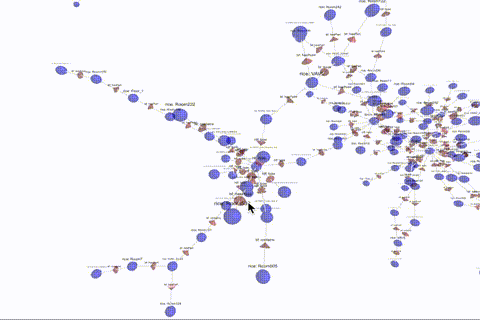
You can explore this for yourself here. This version is static in the sense that it is pre-rendered to decrease loading time. A dynamic version that you could query, using SPARQL for instance, or select nodes with the mouse is possible if the application required it. Also, this version only works on desktop browsers, but a dynamic version would work with either desktop or mobile browsers.
